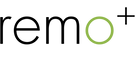New and improve RemoCam app
Here’s our story about the new and improved RemoCam app:
For the past few weeks, our team at RemoCam gathered to discuss users’ feedback from Amazon reviews, Support emails, and phone calls. We thoughtfully considered each suggestion and discussed how and when we could implement changes based on customers’ feedback. Priorities were made, ideas were implemented, and changes were made!
Now, we proudly present our new and improved RemoCam app for a more thoughtful home security camera experience!
1. Automatic Login

With the updated app, you will automatically logged in when you open the app when you select ‘Save Email’ and ‘Save Password.’ Now, you won’t have to login every time you open the app.
2. No push notification when other viewers log in

Before, you would receive a push notification every time another viewer on your account logged in. We got rid of this feature so that you have less push notifications than you used to.
You can still check when other viewers logged into the app by going to menu bar > My Account > Viewers
3. Better QR code recognition during the setup

We made the QR code larger so RemoCam can recognize QR code at a greater range of distances. RemoCam’s range was 5-8 inches, but now it is 5-12 inches!
Watch our How to setup RemoCam video
4. Hidden Network

If you have a hidden Wi-Fi network that you’d like to connect RemoCam to, simply check ‘Check for hidden Wi-Fi network’ on Step 1 of the setup. RemoCam will find your Wi-Fi network and finish registering.
5. Firmware update for QR code and lighting for iOS and Android
We also updated our firmware so that Remocam would recognize QR code better. And we improved the lighting for iOS and Android. ‘How do I update my firmware?’ you ask? Well, tap play button to watch live feed and a popup message will appear asking if you’d like to update to the latest firmware. Simply push ‘update.’ Then your Remocam’s firmware will be automatically updated.
With these improvements, our app is more thoughtful than ever. We are always looking for more ways to improve our app and customers’ experience.
Let us Know
If you have a great idea on how to improve RemoCam’s app, please share your feedback and suggestions on the app on our social media:
Facebook Twitter LinkedIn Instagram
You can download the updated at here:
Latest firmware version 1.00.28
Latest iOS app version 1.02.19
Latest Android app version 0.01.58