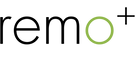My Video is Blurry
by
Jinchul Park
08 Apr 2019
Here are some reasons your feed might be blurry:
- If you’re using a low resolution, the videos may not look as clear as you would like. Please check your Resolution settings to make sure you have the resolution setting you want
- Check RemoCam’s lens to make sure that it is clean and nothing is obstructing the view
- If RemoCam has a weak Wi-Fi signal. Sometimes this happens when RemoCam is positioned very far from your router or on a different floor. Try repositioning RemoCam closer to your router
- If your home has many devices using the same Wi-Fi this could interfere with RemoCam’s Wi-Fi access. Try reducing the amount of devices using the Wi-Fi to see if this helps your video feed’s clarity
- If your iPhone has 3G/4G with less than 2 bars, your video feed can be blurry. Once your phone has a stronger connection, your video feed should be clear
If this issue persists, please contact Customer Care at support@olivendove.com
Sample Image Gallery
Sample Block Quote
Praesent vestibulum congue tellus at fringilla. Curabitur vitae semper sem, eu convallis est. Cras felis nunc commodo eu convallis vitae interdum non nisl. Maecenas ac est sit amet augue pharetra convallis.
Sample Paragraph Text
Praesent vestibulum congue tellus at fringilla. Curabitur vitae semper sem, eu convallis est. Cras felis nunc commodo eu convallis vitae interdum non nisl. Maecenas ac est sit amet augue pharetra convallis nec danos dui. Cras suscipit quam et turpis eleifend vitae malesuada magna congue. Damus id ullamcorper neque. Sed vitae mi a mi pretium aliquet ac sed elitos. Pellentesque nulla eros accumsan quis justo at tincidunt lobortis deli denimes, suspendisse vestibulum lectus in lectus volutpate.
Tags: