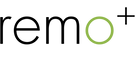How do I talk to a visitor through my DoorCam?
by
Jinchul Park
24 Mar 2019
To talk and listen to your visitors, play the live feed from the DoorCam device. You can do so by pressing ‘ACCEPT’ when the incoming video comes to the app.
The 2-way communication works just like a phone. With DoorCam's full audio duplex, you will be able to talk and listen at the same time.
The speak and listen icons can be turned on or off to mute the person speaking into the phone and into the device. Simply press the icon to turn this feature on or off.
Muted icons will look like this:
If you open a motion activity and no sound appears to be coming out, make sure your phone’s volume is turned up and the 'SPEAK' and 'LISTEN' icons are not muted.
Sample Image Gallery
Sample Block Quote
Praesent vestibulum congue tellus at fringilla. Curabitur vitae semper sem, eu convallis est. Cras felis nunc commodo eu convallis vitae interdum non nisl. Maecenas ac est sit amet augue pharetra convallis.
Sample Paragraph Text
Praesent vestibulum congue tellus at fringilla. Curabitur vitae semper sem, eu convallis est. Cras felis nunc commodo eu convallis vitae interdum non nisl. Maecenas ac est sit amet augue pharetra convallis nec danos dui. Cras suscipit quam et turpis eleifend vitae malesuada magna congue. Damus id ullamcorper neque. Sed vitae mi a mi pretium aliquet ac sed elitos. Pellentesque nulla eros accumsan quis justo at tincidunt lobortis deli denimes, suspendisse vestibulum lectus in lectus volutpate.
Tags: