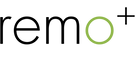Change RemoCam's Location
Changing RemoCam’s location is easy. If you are moving the camera to a different location that uses the same Wi-Fi network, simply unplug your RemoCam, place it in its new location, and re-plug the camera into a wall outlet.
With RemoCam, you don’t have to worry about your camera being unplugged. Simply plug it back into the wall and continue monitoring. Unlike other cameras, you won’t have to restart or re-register your device.
If you’re moving the camera to a location that uses a different Wi-Fi network, you will need to delete and reset the camera, then re-add it onto your account.
Please note, if you relocate a RemoCam that has devices programmed into its remote function, you will need to delete and reprogram these remotes. RemoCam memorizes the location of the devices in order to control them, so moving RemoCam will disrupt the remote function.