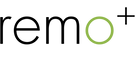featured What are the main differences between RemoBell W and RemoBell S?
RemoBell S RemoBell W Dimensions 1.8 x 0.84 x 5.1 in 1.7 x 1.1 x 5.4 in Weight 0.29 lbs 0.3 lbs Motion Sensors Video-based PIR-based Digital Chime Not included Included Power 16 - 24 VAC (Existing hardwire installation) 16 - 24 VAC, 10 VA or 12 VDC, 0.5 to 1.0 A (Existing hardwire installation) Security Bank-level data protection Bank-level...
On by Jinchul Park 0 comments
How do I install my RemoBell W?
Here are video instructions for installing your RemoBell W.
On by Jinchul Park 0 comments
How do I reset my RemoBell W?
To reset your RemoBell S, first push the Hex-L key included in the package into the reset hole on the side of the bracket and then hold the reset button on the side of the device for about 5 seconds Once the LED light flashes up and down, your RemoBell W is ready to be reset.
On by Jinchul Park 0 comments