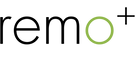How do I customize my Chime alerts?
by
Jinchul Park
21 Mar 2019
Chime sound settings can be customized through your Remo+ app.
- Open up your Remo+ app
- Click on the “Menu” icon in the top left corner.
- Click on “devices”
- Select your Chime device. You can choose if you want to set separate ringtones for motion alerts or, if you have a video doorbell, bell alerts.
- For the bell alerts, select your preferred alert sound. You can then click “test” to test the ringtone.
- For the motion alerts, select your preferred alert sound and then click the save button on the bottom of the screen.
You can also adjust the volume of the motion or bell alerts under their respective tabs.
Sample Image Gallery
Sample Block Quote
Praesent vestibulum congue tellus at fringilla. Curabitur vitae semper sem, eu convallis est. Cras felis nunc commodo eu convallis vitae interdum non nisl. Maecenas ac est sit amet augue pharetra convallis.
Sample Paragraph Text
Praesent vestibulum congue tellus at fringilla. Curabitur vitae semper sem, eu convallis est. Cras felis nunc commodo eu convallis vitae interdum non nisl. Maecenas ac est sit amet augue pharetra convallis nec danos dui. Cras suscipit quam et turpis eleifend vitae malesuada magna congue. Damus id ullamcorper neque. Sed vitae mi a mi pretium aliquet ac sed elitos. Pellentesque nulla eros accumsan quis justo at tincidunt lobortis deli denimes, suspendisse vestibulum lectus in lectus volutpate.
Tags: